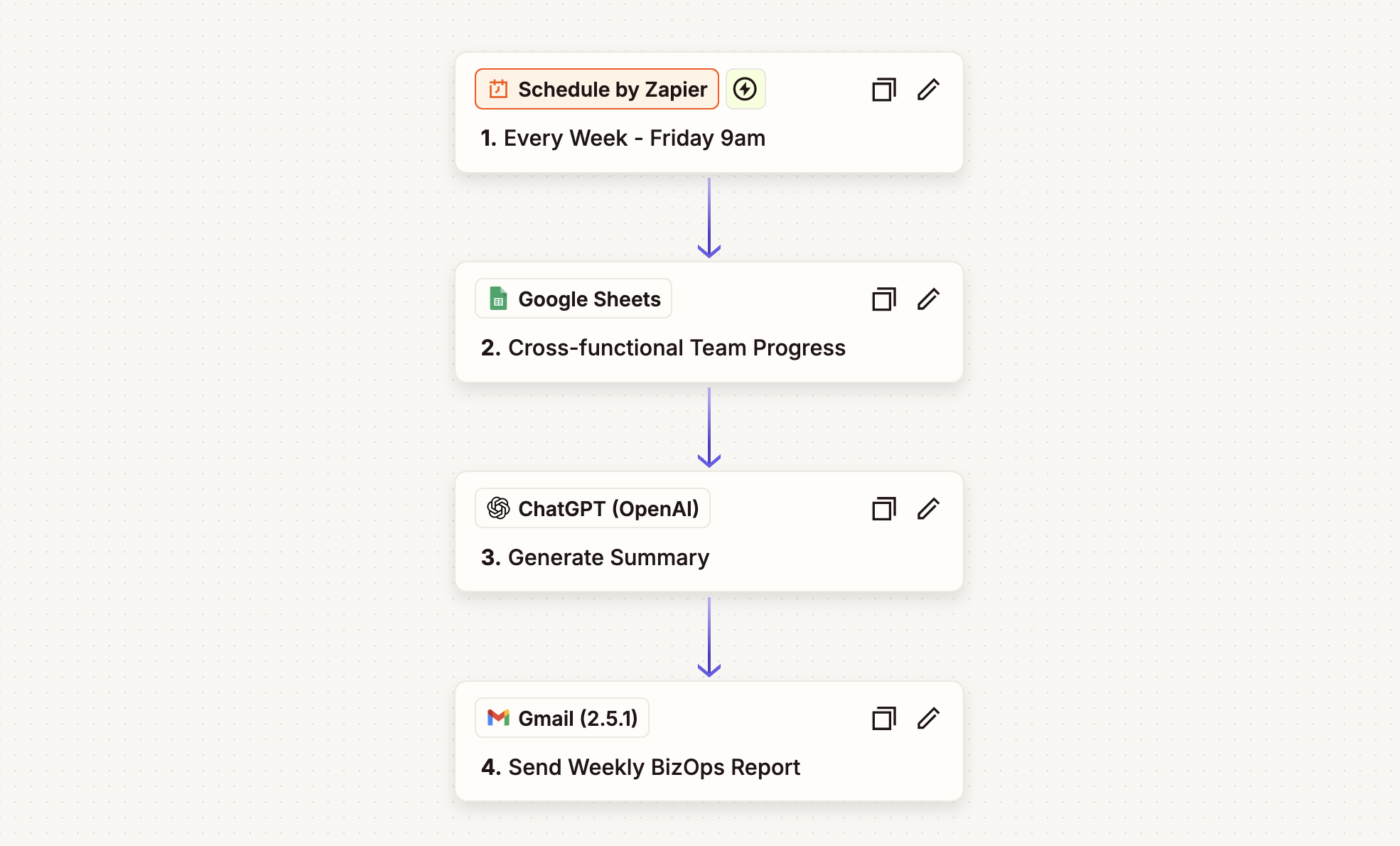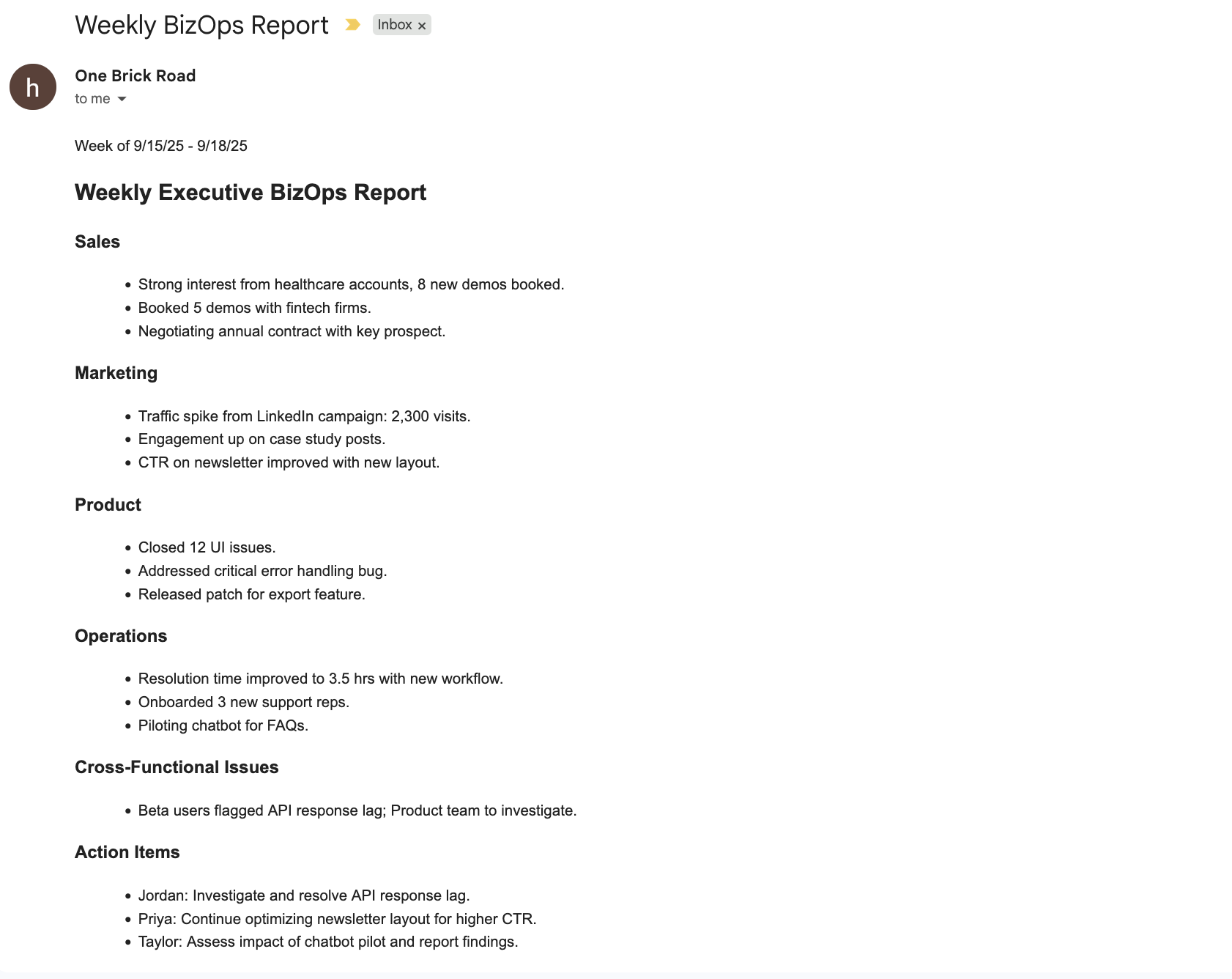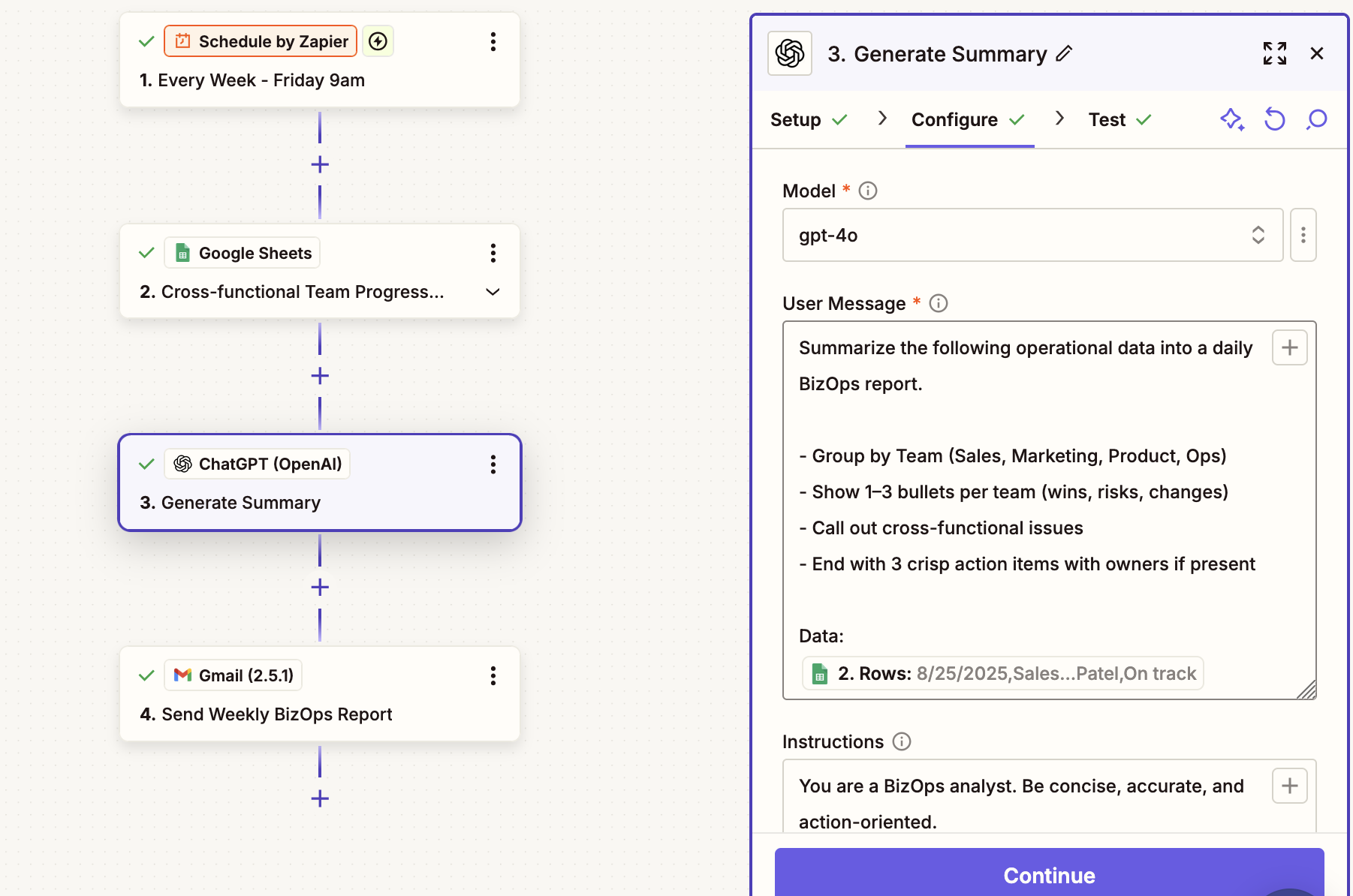BizOps Briefing Automation (Zapier + OpenAI)
Overview
Prototype using mock cross‑functional data.
Turn a noisy week into a one‑pager leaders can act on.
TL;DR
- When: Runs every Friday at 9:00 AM.
- Input: A Google Sheet where Sales, Marketing, Product, and Operations drop weekly updates (mock data for this demo).
- Process: Zapier formats the rows and calls OpenAI API (4o) to synthesize a brief, with guardrails to avoid fluff.
- Output: A concise email report with a weekly summary and action items, delivered automatically.
The Problem
Cross‑functional updates tend to live in spreadsheets or scattered threads. They’re hard to scan and easy to ignore. I wanted a repeatable way to convert those raw notes into a short, decision‑ready brief before the weekend.
Mock cross-functional data entered by Sales, Marketing, Product, and Ops. Each row logs a KPI, owner, and notes for the week.
What I Built
A Zapier automation that:
- Triggers every Friday at 9:00 AM.
- Pulls the most recent rows from a shared Google Sheet (mock data shown above).
- Prompts OpenAI (model 4o) to produce a clean briefing and flag action items.
- Sends a formatted HTML email to my inbox (optionally to an archive alias for history).
Zapier automation flow showing the Friday 9 AM trigger, data collection from Sheets, formatting, AI summarization, and email delivery.
What the Briefing Includes
- Team snapshots: concise bullets for Sales, Marketing, Product, and Ops.
- Action items: follow‑ups and owners auto‑extracted from the sheet.
- Cross‑functional issues: surfacing blockers or dependencies that span multiple teams, so they don’t get lost between silos.
This demo uses mock data to showcase the workflow—no sensitive information.
The final BizOps Weekly Briefing delivered automatically: team updates summarized into a one-pager with action items.
How It Works (Flow)
Zap Steps:
- Schedule → Friday 09:00 a.m. Eastern Time
- Google Sheets: Get Rows → last 7 days (or a defined date range)
- OpenAI: Create Summary → strict prompt (see below) returns structured sections
- Gmail: Send Email → merge into HTML template and deliver
OpenAI step inside Zapier configured to summarize Sheets data into a concise briefing, with guardrails to avoid fluff or invention.
Prompt essentials:
- Role: “You are a BizOps analyst. Be concise, accurate, and action-oriented.”
- Output: fixed sections, character caps per bullet, at most 3 action items per team
- Safety: “Never invent facts. If a field is missing, output ‘—’.”
- Formatting: “Return raw HTML only, no code fences.”
HTML email subject: Weekly BizOps Report
Results (Prototype)
- Clarity: Raw updates become a one‑pager leaders actually read.
- Time saved: Replaces ad‑hoc synthesis; ~1–2 hrs/week back.
- Momentum: Close loops before the weekend; start Monday focused.
Future Iterations
A future version of this automation could include inline citations within each summary section of the briefing report. These citations would link directly to the source material—emails, dashboards, or documents—allowing readers to manually verify the AI-generated summaries and trace insights back to their original context. This would improve both transparency and trust in the automated briefings.
Guardrails & Notes
- Mock data only.
- Hallucinations: prompt forbids invention, and future iterations would include incline citations within each summary section of the report.
Adapt It to Your Team
- Swap the Google Sheet for your own tracker or a Notion database.
- Adjust the prompt’s sections to match your org (e.g., add “Risks/Blockers”).
- CC an ops alias to build a weekly archive over time.
Stack
Zapier, Google Sheets, Gmail, OpenAI API (4o). Optional: Notion for project notes/history.